- Measuring Growth
- Reports
- Accountability Reports
- School Reports
- District Reports
- Teacher Reports
- Comparison Reports
- Human Capital Retention Dashboard
- Roster Verification (RV)
- Getting Started
- Specifying Instructional Responsibility
- Available Actions
- Manage teachers' access to Roster Verification
- Assign other school users the Roster Approver permission
- View a teacher's rosters
- View the history of a teacher's rosters
- Take control of a teacher's rosters
- Add and remove rosters for a teacher
- Copy a roster
- Remove students from a roster
- Add a student to a roster
- Return a teacher's rosters to the teacher
- Approve a teacher's rosters
- Submit your school's rosters to the district
- All Actions by Role
- All Actions for Teachers
- All Actions for School Administrators or Roster Approvers
- Manage teachers' access to RV
- Assign other school users the Roster Approver permission
- View a teacher's rosters
- Take control of a teacher's rosters
- Add and remove rosters for a teacher
- Copy a roster
- Apply a percentage of instructional time to every student on a roster
- Batch print overclaimed and underclaimed students
- Remove students from a roster
- Add a student to a roster
- Return a teacher's rosters to the teacher
- Approve a teacher's rosters
- Submit your school's rosters to the district
- All Actions for district admin or district roster approvers
- Assign other district users the Roster Approver permission
- Take control of a school's rosters
- View a teacher's rosters
- View the history of a teacher's rosters
- Edit a teacher's rosters
- Add and remove rosters for a teacher
- Copy a roster
- Apply a percentage of instructional time to every student on a roster
- Batch print overclaimed and underclaimed students
- Return a school's rosters to the school
- Approve rosters that you have verified
- Submit your district's rosters
- Understanding the RV Pages
- Viewing the History of Actions on Rosters
- Additional Resources
- Admin Help
- General Help
| Roster Verification | 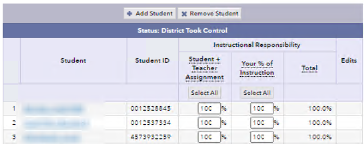 |
School Roster Verification Summary
You are logged in as a School Administrator or School Roster Approver during the Teacher Verification phase. You are viewing the Roster Verification Summary for your School.
What should a School Administrator or School Roster Approver do during the Teacher Verification phase?
Help teachers complete their verification process by or before the Teacher Verification end date by focusing on the following tasks:
- As needed, help teachers resolve overclaimed and underclaimed students.
- Review rosters for teachers who are in the Ready for Review list. If needed, you can edit a teacher's rosters, add and remove rosters for a teacher, and return a teacher's rosters to the teacher.
- Verify rosters for a teacher who is unavailable.
- Approve rosters that you have verified.
You can still perform the following actions if they were not completed during the Preview phase.
- Optionally, assign the School Roster Approver permission to other school users so they can assist with Roster Verification at your school.
- Make sure the appropriate teachers have access to Roster Verification. Click Manage Teachers' Access to open the Teacher List where you can add and remove teachers.
About the School Roster Verification Summary
Teachers are in one of the following lists on the left side of the window.
Ready for Review: Teachers listed here are ready for a School Administrator or School Roster Approver to review their rosters. You can edit and approve rosters for teachers in this list.
Approved: There are two ways a teacher can appear in the Approved list:
- A School Administrator or School Roster Approver approved the teacher's rosters.
- The school's rosters were with the district, and a user at the district returned them to the school.
If you need to edit rosters for teachers in the Approved list, click the name of the teacher to expand the row, and then click Edit Rosters. The teacher moves to the Ready for Review list where you can click the name of a roster to open and edit it.
Not Ready for Review: Teachers listed here should be reviewing their rosters. You can view these teachers' rosters, but you cannot edit them. In most cases, you should leave rosters in this list alone, but if a teacher is unavailable to verify their rosters, you can review, edit, and verify that teacher's rosters.
With District: Teachers are listed here when a district admin or district roster approver has taken control of the school, when a School Administrator or School Roster Approver has submitted the school, and when the school has been auto-submitted. You cannot edit rosters in this list.
With EVAAS: A district admin or district roster approver has submitted rosters to EVAAS.