Table of Contents
- Measuring Growth
- Public Reports
- Restricted Reports
- Accountability Reports
- School Reports
- District Reports
- Teacher Reports
- Student Reports
- Comparison Reports
- Roster Verification (RV)
- Getting Started
- Specifying Instructional Responsibility
- All Actions by Role
- All Actions for Teachers
- All Actions for School Administrators or Roster Approvers
- Manage teachers' access to RV
- Assign other school users the Roster Approver permission
- View a teacher's rosters
- Take control of a teacher's rosters
- Add and remove rosters for a teacher
- Copy a roster
- Apply a percentage of instructional time to every student on a roster
- Batch print overclaimed and underclaimed students
- Remove students from a roster
- Add a student to a roster
- Return a teacher's rosters to the teacher
- Approve a teacher's rosters
- Submit your school's rosters to the district
- All Actions for district admin or district roster approvers
- Assign other district users the Roster Approver permission
- Take control of a school's rosters
- View a teacher's rosters
- View the history of a teacher's rosters
- Edit a teacher's rosters
- Add and remove rosters for a teacher
- Copy a roster
- Apply a percentage of instructional time to every student on a roster
- Batch print overclaimed and underclaimed students
- Return a school's rosters to the school
- Approve rosters that you have verified
- Submit your district's rosters
- Understanding the RV Pages
- Viewing the History of Actions on Rosters
- Additional Resources
- General Help
| Roster Verification | 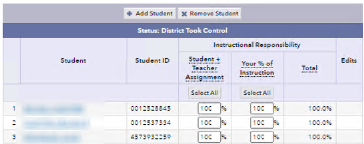 |
Training and Support
The steps below describe the most efficient way to find answers to your questions.
Step 1: Refer to online resources
- Navigate the TOC in this online help to find step-by-step instructions for all the actions that you can perform at this time.
- If you need help calculating your instructional responsibility, refer to the help for Claiming Instructional Responsibility.
Step 2: Contact someone locally
- Teachers send questions to a school admin.
- School admin send questions to a district admin or district testing coordinator.
- District admins and district testing coordinators send questions to a regional accountability coordinator.
- Regional accountability coordinators send questions to NCDPI.
Step 3: Contact EVAAS or NCDPI
- If you have questions about managing user accounts or using the Roster Verification application, contact EVAAS Technical Support.
- If the materials in this online help do not answer your questions about calculating your instructional responsibility, contact NCDPI.